Understanding 127.0.0.1:62893: An In-Depth Guide to Localhost and Port Numbers
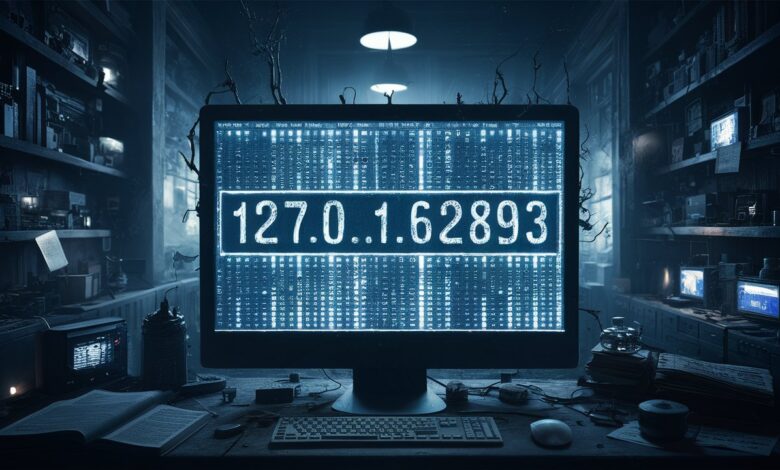
Introduction
In the realm of computer networks, IP addresses and port numbers are crucial components that facilitate communication between devices and applications. Among these, the IP address 127.0.0.1 and port number 62893 are often encountered in the context of local development and testing. This article explores the significance of 127.0.0.1:62893, explaining how localhost IP addresses and port numbers function and their roles in networking and application development.
What is 127.0.0.1?
The IP address 127.0.0.1 is known as the “loopback” address. It is a reserved IP address that is used by a computer to refer to itself. In other words, when you use 127.0.0.1, you are communicating with your own machine. This address is commonly used for testing and development purposes because it allows software developers to run and test network applications locally without needing to connect to an external server.
The loopback address falls within the 127.0.0.0/8 address block, which is reserved for loopback purposes. The entire 127.x.x.x range is designated for this purpose, but 127.0.0.1 is the most frequently used address in this range.
What is Port Number 62893?
A port number is a numerical identifier used to distinguish different types of traffic within a network. Each port number corresponds to a specific service or application, enabling multiple services to run concurrently on the same IP address.
Port numbers range from 0 to 65535 and are divided into three categories:
- Well-Known Ports (0-1023): These ports are reserved for commonly used protocols and services like HTTP (80), HTTPS (443), and FTP (21).
- Registered Ports (1024-49151): These ports are assigned for specific services and applications that are not as universally recognized as the well-known ports.
- Dynamic or Private Ports (49152-65535): These ports are used for temporary or ephemeral purposes, often assigned dynamically by the operating system for client-side connections.
Port number 62893 falls into the dynamic or private port range. It is not associated with any well-known service or protocol, which means it is likely being used for a custom or temporary application, often during development or testing.
The Role of 127.0.0.1:62893 in Networking
When combined, 127.0.0.1:62893 specifies a particular port on the loopback address. This notation is commonly used to refer to a service or application running locally on a machine. For instance, if you are developing a web application and have configured it to listen on port 62893 on 127.0.0.1, you would access the application using the URL http://127.0.0.1:62893.
Here’s a breakdown of how 127.0.0.1:62893 is used in different contexts:
- Local Development and Testing: Developers often use
127.0.0.1to test applications locally before deploying them to a live server. The port number62893might be assigned to a specific application or service being tested. This setup allows developers to debug and ensure that the application functions correctly in a controlled environment. - Database Management: Many databases, such as MySQL or PostgreSQL, are configured to run on
127.0.0.1by default during development. Port numbers are used to differentiate between different databases or instances. If a database service is running on port62893, connecting to it would require specifying127.0.0.1:62893in the connection settings. - Web Servers: Local web servers, such as those set up using tools like XAMPP, WAMP, or development servers provided by frameworks like Node.js, often listen on high-numbered ports like
62893. Accessing a locally hosted website might involve navigating tohttp://127.0.0.1:62893in a web browser.
Why Use 127.0.0.1:62893?
Using 127.0.0.1 as the IP address for local services has several advantages:
- Isolation: Since
127.0.0.1refers to the local machine only, it ensures that the service or application is not exposed to the external network. This isolation enhances security and allows developers to work without worrying about outside interference. - Consistency: Developers can test and debug applications in a consistent environment without the variability of external network conditions. The use of a specific port like
62893provides a stable reference point for accessing the application. - Convenience: Running services on
127.0.0.1avoids the need for complex network configurations. Developers can focus on their work without setting up external servers or dealing with network-related issues.
How to Configure and Use 127.0.0.1:62893
To use 127.0.0.1:62893 for a local service, follow these general steps:
- Choose or Set Up a Local Application: Determine which application or service you want to run locally. This could be a web server, database, or any other network service.
- Configure the Application: Adjust the application’s configuration settings to use
127.0.0.1as the host address and62893as the port number. This often involves modifying configuration files or settings within the application. - Start the Service: Launch the application or service. It should begin listening for connections on
127.0.0.1:62893. - Access the Service: Open a web browser or network client and connect to
http://127.0.0.1:62893(or the appropriate protocol and port for your service) to interact with the application. 
Troubleshooting and Security Considerations
When working with 127.0.0.1:62893, you may encounter a few common issues:
- Port Conflicts: Ensure that the port
62893is not already in use by another application. If it is, choose a different port number. - Firewall and Security Software: Some firewall or security software might block connections to certain ports. Verify that your local firewall settings allow traffic on port
62893. - Application Errors: If the application does not start or fails to connect, check the configuration settings and ensure that the application is correctly set up to listen on the specified port.
Conclusion
The combination of 127.0.0.1:62893 represents a specific use case in the world of networking and application development. The loopback address 127.0.0.1 allows for local communication within a machine, while the port number 62893 designates a specific service or application running on that address.
Understanding how 127.0.0.1 and port numbers work together is essential for developers and IT professionals who need to configure, test, and debug applications in a controlled environment. By mastering these concepts, you can streamline your development process and ensure that your applications perform as expected before going live.




