Building Micronaut Microservices Using MicrostarterCLI
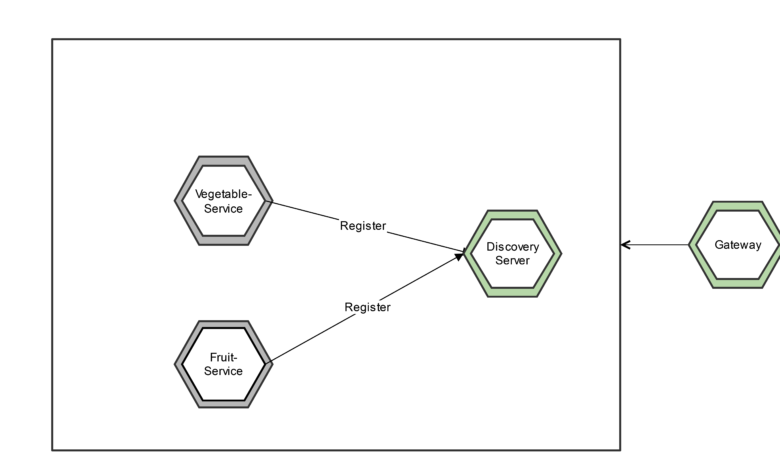
In the ever-evolving landscape of software development, microservices have emerged as a popular architectural style. This approach allows developers to build scalable, maintainable, and deployable software systems by breaking down applications into small, independent services. Micronaut, a modern framework for building microservices, has gained significant traction due to its lightweight nature and powerful features. Among the various tools available for Micronaut development, MicrostarterCLI stands out as a game-changer. In this article, we’ll explore how to Building Micronaut Microservices Using MicrostarterCLI, providing you with a comprehensive guide to leverage this powerful tool effectively.
Table of Contents
ToggleIntroduction to Micronaut
Before diving into MicrostarterCLI, it’s essential to understand what Micronaut brings to the table. Micronaut is a JVM-based framework designed for building modular, easily testable microservice applications with minimal startup time and memory footprint. Unlike traditional frameworks, Micronaut utilizes ahead-of-time (AOT) compilation to optimize performance and reduce runtime overhead.
Key features of Micronaut include:
- Fast Startup Time: Micronaut’s AOT compilation ensures that applications start quickly, making it ideal for serverless and cloud-native environments.
- Dependency Injection: The framework supports dependency injection through compile-time processing, avoiding reflection and runtime overhead.
- Built-In HTTP Client and Server: Micronaut provides a robust HTTP client and server out-of-the-box, simplifying the development of RESTful services.
- Support for Various Data Stores: It integrates seamlessly with various data stores, including SQL databases, NoSQL databases, and messaging systems.
Introduction to MicrostarterCLI
MicrostarterCLI is a command-line interface tool designed to simplify the process of setting up Micronaut projects. It streamlines project creation by generating boilerplate code, configuring dependencies, and setting up project structures according to best practices. By using MicrostarterCLI, developers can focus more on business logic rather than spending time on project setup.
Why Use MicrostarterCLI?
- Efficiency: It significantly reduces the time required to set up a new Micronaut project, allowing developers to start coding faster.
- Consistency: Ensures that projects adhere to a standardized structure and configuration, leading to more maintainable codebases.
- Flexibility: Offers various options and configurations to tailor the generated project to specific needs.
Getting Started with MicrostarterCLI
To begin building Micronaut microservices using MicrostarterCLI, follow these steps:
1. Installing MicrostarterCLI
First, you need to install MicrostarterCLI on your development machine. It is available as a standalone executable that can be downloaded and run. The installation process depends on your operating system:
- For macOS and Linux:
bash
curl -O https://downloads.micronaut.io/microstarter-cli/microstarter-cli-1.0.0.tar.gz
tar -xzf microstarter-cli-1.0.0.tar.gz
sudo mv microstarter-cli /usr/local/bin
- For Windows: Download the Windows executable from the official MicrostarterCLI release page and follow the installation instructions.
After installation, you can verify that MicrostarterCLI is properly installed by running:
bash
microstarter --version
2. Creating a New Micronaut Project
With MicrostarterCLI installed, creating a new Micronaut project is straightforward. Open your terminal and run the following command:
bash
microstarter create project my-micronaut-service
Replace my-micronaut-service with your desired project name. This command initializes a new Micronaut project with default settings. You can customize the project setup by providing additional parameters:
--build: Specify the build tool (e.g.,gradle,maven).--lang: Choose the programming language (e.g.,java,kotlin).--features: Add additional features (e.g.,data-jdbc,data-mongodb).
For example, to create a Kotlin-based project with Gradle and MongoDB support, you would run:
bash
microstarter create project my-micronaut-service --lang kotlin --build gradle --features data-mongodb
3. Understanding the Project Structure
Once the project is created, you’ll notice a well-organized directory structure. Here’s a brief overview of the key components:
src/main/javaorsrc/main/kotlin: Contains your application’s main code, including controllers, services, and domain models.src/main/resources: Holds configuration files and resources.src/test/javaorsrc/test/kotlin: Includes test classes and test resources.build.gradleorpom.xml: The build configuration file, depending on whether you’re using Gradle or Maven.
The application.yml file in the src/main/resources directory is where you configure various settings for your Micronaut application, such as server port, data source configurations, and logging levels.
4. Developing Your Microservices
With the project structure in place, you can start developing your microservices. Here’s a step-by-step guide:
Creating a Controller
Controllers handle incoming HTTP requests and route them to the appropriate service methods. In Micronaut, you create a controller by annotating a class with @Controller.
Example:
kotlin
package com.example
import io.micronaut.http.annotation.Get
import io.micronaut.http.annotation.Controller
@Controller(“/hello”)
class HelloController {
@Get(“/”)
fun index(): String {
return “Hello, Micronaut!”
}
}
Adding a Service
Services contain the business logic of your application. You can create a service class and annotate it with @Singleton to ensure it’s managed by Micronaut’s dependency injection system.
Example:
kotlin
package com.example
import javax.inject.Singleton
@Singleton
class HelloService {
fun getGreeting(): String {
return “Hello from the service!”
}
}
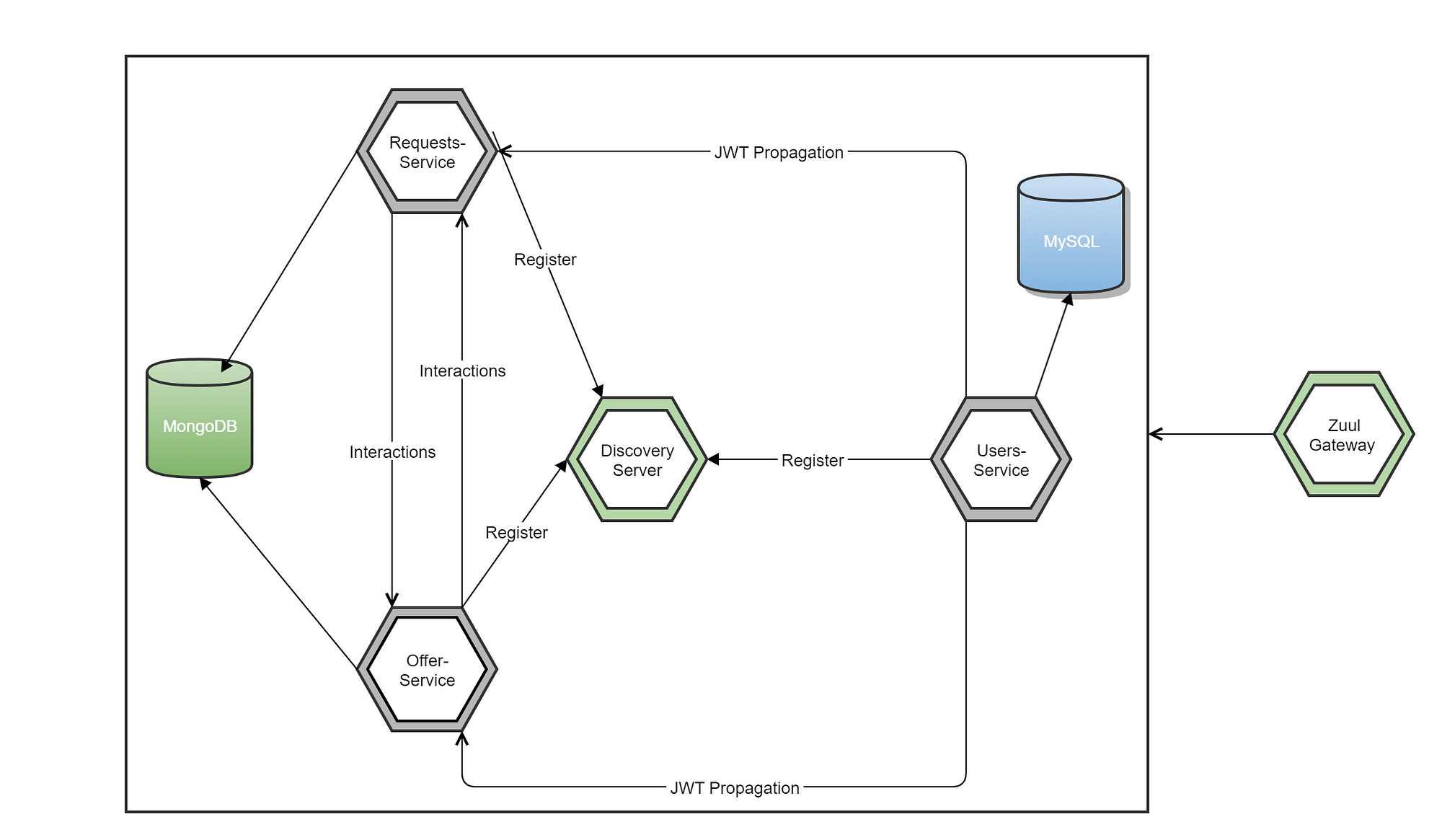
Integrating with a Data Store
Micronaut supports various data stores. For example, to integrate with a MongoDB database, you would add the MongoDB dependency to your build.gradle or pom.xml file and configure it in application.yml.
Example application.yml configuration:
yaml
micronaut:
application:
name: my-micronaut-service
mongo:
uri: mongodb://localhost:27017/mydatabase
5. Running and Testing Your Microservice
To run your Micronaut microservice, navigate to the project directory and use the following command:
./gradlew run
or for Maven:
./mvnw mn:run
Micronaut will start the embedded server, and you can access your service at http://localhost:8080/hello.
To test your microservice, you can use the built-in testing framework or external tools like Postman. Micronaut also supports integration tests using JUnit.
Conclusion
Building Micronaut microservices using MicrostarterCLI simplifies the process of project setup and allows developers to focus on writing code rather than configuring boilerplate. By leveraging the power of Micronaut’s lightweight framework and the efficiency of MicrostarterCLI, you can create robust, scalable microservices with minimal overhead. Whether you’re starting a new project or maintaining an existing one, understanding and using MicrostarterCLI can significantly enhance your development workflow.
As you continue to explore Micronaut and MicrostarterCLI, you’ll find that the combination of these tools provides a powerful foundation for building modern, efficient microservice architectures.




