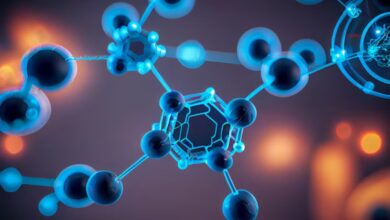How to Reverse a Zelle Transaction Safely

Zelle is a popular service that allows users to send and receive money quickly. It offers convenience and speed, but what happens when a mistake occurs? This article will cover important information on how to stop a zelle payment and handling transactions safely. Understanding the proper steps can save time and money in case of errors.
Understanding Zelle Transactions
Zelle transactions are straightforward and fast. They allow users to transfer money directly from their bank accounts to another user’s account. This service is integrated with many banking apps, making sending money using just an email or phone number easy. However, the speed of Zelle can be a double-edged sword. Once a payment is made, it is often hard to retrieve that money.
In general, Zelle does not allow users to cancel payments after they are sent. This policy can create frustration when mistakes happen. Users often think they can just reverse the transaction, but this is different. Knowing how to act quickly is essential if a wrong payment occurs.
Steps to Take Immediately After Sending Payment
Prompt action is vital when a user realizes that a payment was sent in error. The first step is contacting the bank or financial institution to facilitate the Zelle transaction. Most banks have customer service that can guide users through the necessary steps.
If the payment was sent to someone the user knows, reaching out directly can help. Contacting the recipient may lead to an easy resolution if they agree to return the funds. Clear communication is essential, as many people may understand the financial mistake and be willing to assist.
Reporting to Your Financial Institution
Reporting the issue to the bank is essential if the direct approach does not work. Users can explain the situation and provide details such as the transaction amount and date. Some banks can reverse the transaction within a limited time frame. SoFi ensures that users have a clear process to address Zelle payment concerns, helping them take prompt action in case of errors or disputes.
Additionally, reporting the transaction can help in case of fraud. If a user suspects the recipient is not trustworthy, alerting the bank can protect them from future losses. Most banks take fraud seriously and will investigate such claims thoroughly.
Safety Tips for Future Transactions
Users should adopt safe practices to avoid problems with Zelle in the future. Before sending money, double-checking the recipient’s information is vital. This simple step can prevent sending money to the wrong person.
Users should also regularly review their transaction history. Tracking payments can help identify mistakes quickly. If a transaction appears suspicious, contacting the bank immediately can protect against fraud. They are establishing a routine for verifying payment details before every transaction can significantly reduce the risk of errors and enhance overall security.
Understanding Zelle Policies
Every financial institution that offers Zelle may have different transaction policies. Users should familiarize themselves with their bank’s specific rules. This understanding can help users know their rights and responsibilities while using the service.
Researching Zelle’s policies can also offer insights into how to dispute fraudulent transactions. Another critical point is to remember that business payments may have different rules. Knowing these differences can save time when issues arise. Staying informed about changes to Zelle’s policies can enhance user experience and promote safer transactions overall.
Zelle is a convenient way to send money, but mistakes can happen. Understanding how to stop a Zelle payment requires quick action and knowledge of the proper steps. Reporting issues to the bank and communicating directly with recipients can help resolve problems. Practicing safe transaction habits and understanding Zelle’s policies can also prevent future complications. Users can navigate Zelle transactions with greater confidence and security by taking these steps.